Introduction
This tutorial will walk you through the key features of the dashboard to ensure you can maximize the benefits of our services.
Dashboard Menu
To start go on www.bitviking.it Login with your credentials. Una volta autenticati, cliccate sulla voce "Mining" nel menu in alto per accedere alla vostra dashboard personale.
Dashboard Menu
This is essential for navigating between sections.
- Wallet
Here you can set up your withdrawal wallet.
- Payout
Withdraw your mined coins.
- Account
Manage your account.
- Documents
View your documents.
- Notifications
Monitor news and important messages.
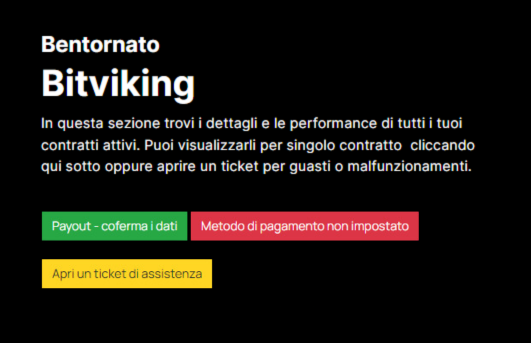
Your Statistics
This section will show you key data on the performance of your active contracts.
Total Hashrate: Computing power at your disposal in TH/s (TeraHash for second)
24h Rewards: The Bitcoins mined in the last 24 hours.
Historical Mining: The total amount of Bitcoins mined since your registration.
Available Mining: The Bitcoins you have accumulated and are ready for withdrawal.

Withdraw
The withdrawal of accumulated funds can be made after settling the energy costs, choosing whether to use the mined Bitcoins or pay in via bank transfer, PayPal balance, or card.
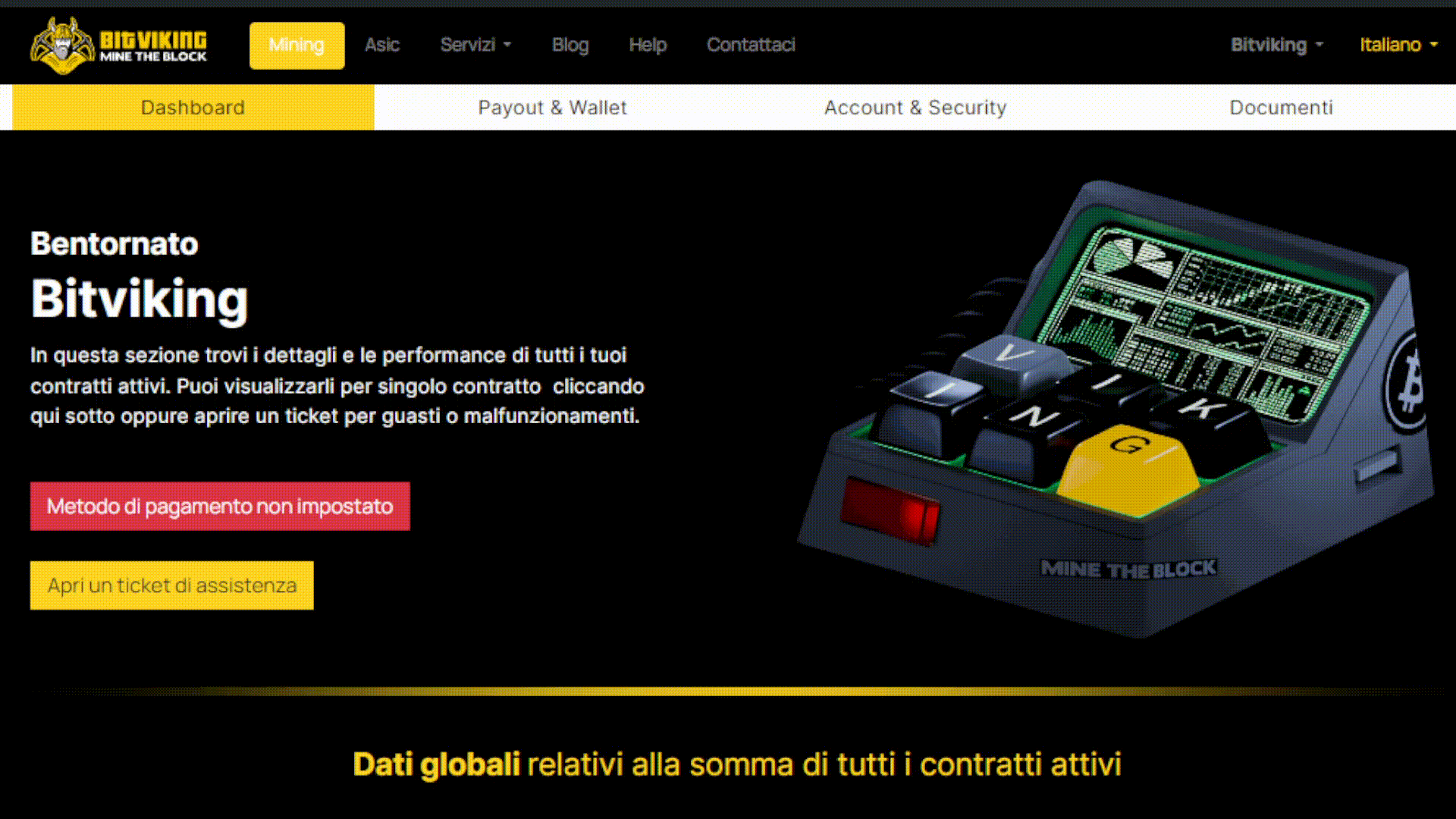
Chart Analysis
Here you will find two charts: the first shows your historical hashrate, while the second displays your total amount of mined bitcoin. Interacting with these graphs will provide additional details and the conversion to euros.

Contract Management and Additional Features
Finally, you'll see a list of your active contracts and their history. Selecting a contract will give you all the information about your mining activity.
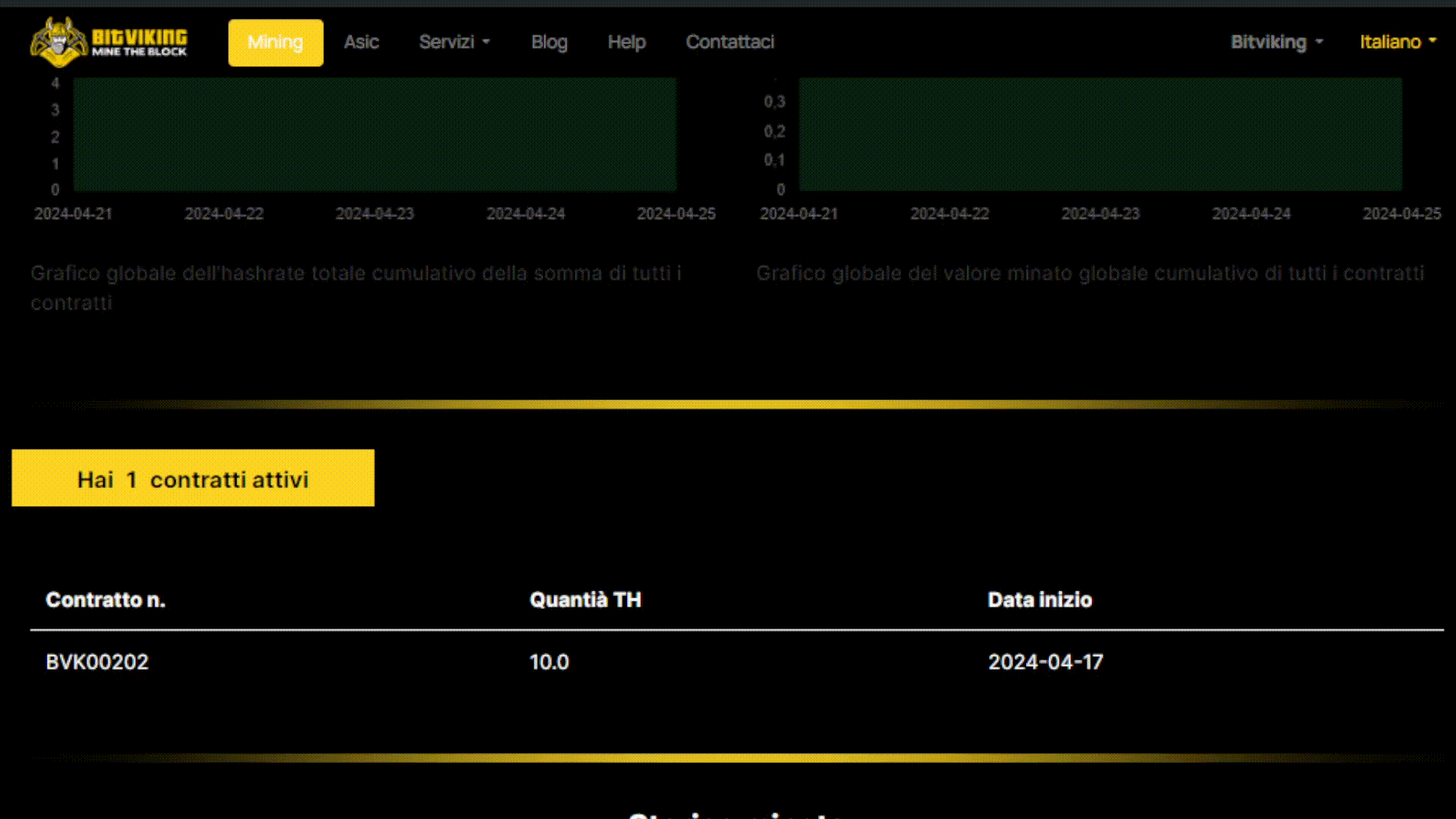
Conclusion
The dashboard is the core of managing your contracts, so get to know it well to maximize your profit. Happy mining everyone!